Windows 10 EOS. Why Upgrade
4 September, 2024
Preparing for Windows 10 End of Support: Why the Time to Upgrade is Now
As we approach 14 October 2025, the end-of-support date for Windows 10, it’s crucial for both partners and their customers to start planning for the transition to Windows 11. While this date may seem far off, it will come up quickly, and the implications of not upgrading in time could be significant.
Why the Upgrade Matters
When Windows 10 reaches its end-of-support, it will no longer receive security updates, technical support, or feature updates. This exposes your devices to increased security vulnerabilities, which can lead to significant risks, especially in an era where cybersecurity threats are evolving rapidly.
Older devices, in particular, are at higher risk. As developers move to leverage the advanced security features in newer systems, older systems will likely lose compatibility with the latest applications and devices. We’ve seen this happen before with web browsers and other critical software.
Leveraging Windows 11 for Modernisation
Upgrading to Windows 11 isn’t just about maintaining security, it’s also about staying competitive. Windows 11 Pro devices come equipped with AI-enhanced capabilities, advanced features, and improved hardware, including Intel chips that offer better battery life and enhanced screens. These improvements can significantly boost productivity and efficiency.
Beyond performance, the user experience is also critical. Older devices not only take longer to maintain but can also lead to decreased employee satisfaction.
Imagine joining a new workplace full of excitement, only to be handed an outdated device. The enthusiasm quickly fades as you struggle to work around its limitations.
Simplifying Deployment and Enhancing Security
For organisations, deploying Windows 11 Pro can be a seamless process. Microsoft has ensured that upgrading existing devices or refreshing current ones is as straightforward as possible. With tools like Intune, Entra ID, and Autopilot, organisations can maintain their current deployment methods while benefiting from enhanced security and performance.
Windows 11 also includes numerous security features enabled by default, such as TPM, Secure Boot, and firmware-based protections. These features ensure that devices are secure out of the box, without requiring users to configure them manually. This simplifies setup and ensures that devices are protected from the moment they’re turned on.
AI Capabilities and Organisational Efficiency
One of the standout features of Windows 11 is its AI capabilities. Tools like Copilot can help users quickly analyse data, summarise content, and even search for images using natural language. These small enhancements can make a big difference in productivity, allowing employees to focus on their work instead of spending time searching for files or troubleshooting issues.
Addressing Concerns About Compatibility
For those worried about application compatibility, Windows 11 offers a reassuring 99.7% compatibility rate with apps that worked on Windows 10. For the rare cases where an application might not work, Microsoft’s App Assure program offers free support to resolve compatibility issues, ensuring that businesses can continue to operate smoothly.
The Impact of Not Upgrading
Failing to upgrade to Windows 11 can have legal and financial consequences. Many cyber insurance policies require that devices are running on supported operating systems, and using an unsupported OS could invalidate coverage. It’s essential for organisations to be aware of these implications and to plan their transition to Windows 11 accordingly.
The transition to Windows 11 is not just a technical necessity but an opportunity to enhance security, improve efficiency, and stay competitive in a rapidly changing landscape.
The time to start planning and upgrading your customers to Windows 11 is now.
Steps to streamline adoption:
- Operating Systems: The end of support for Windows 10 is coming on 14 October 2025. Upgrade eligible PCs to Windows 11 Pro and prepare to refresh outdated devices.
- Devices: Plan for new Windows 11 Pro devices for the latest features, including productivity, security, and management benefits.
- Management: Adopt cloud-based modern device management by combining Windows 11 Pro with Microsoft 365 Business Premium which enables commercial data protection Copilot in Windows.
- Endpoint Security: Implement a security-by-default strategy and use a common security baseline across devices and the cloud.
- Growth Path: Upgrade to Windows 11 Enterprise, part of Microsoft 365 Enterprise for advanced security and management including Windows Autopatch.
Resources:
Ask our Synnex Sales team at 📩sales@au.synnex-grp.com about your organisation’s potential cost savings and business value for all Windows 11 modern devices.
Source and credit: Some content in this article is extracted from the ‘Windows 10 EOS. Why Upgrade’ webinar hosted by Synnex on 23 August 2024 and presented by Ash Perkins, Device Partner Master Trainer, Microsoft.
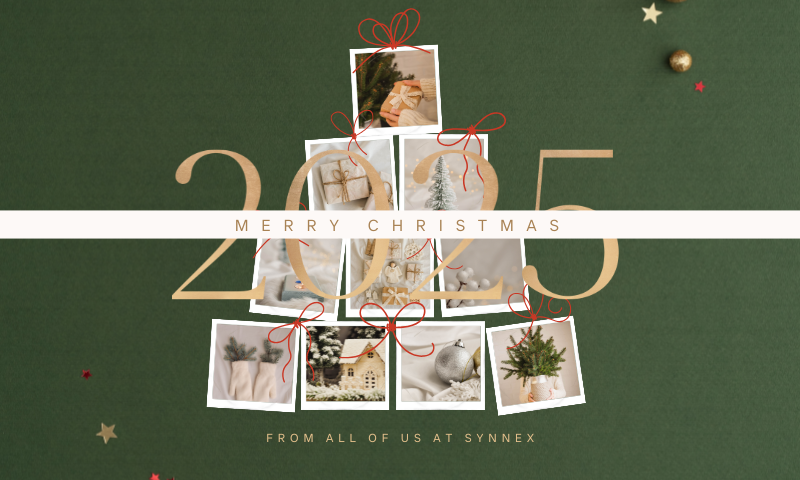

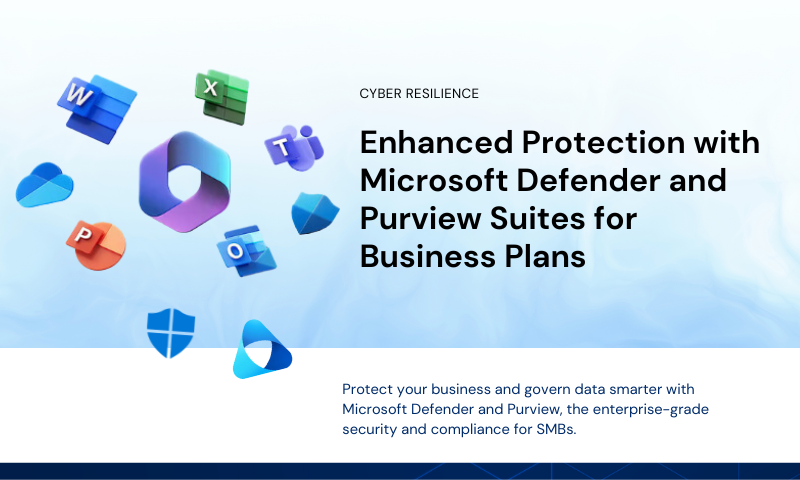
Leave A Comment