The single most valuable technical possession of businesses today is their data.
When data is crucial, protecting your data is like protecting your livelihood.
Many businesses believe that moving to Office 365 reduces the need for data backup.
This is a misleading misconception as Office 365 data is subject to the same risks and vulnerabilities as any data hosted onsite.
The 4 most common causes of data loss in Office 365 are:
Accidental deletion
Just a slip on the keyboard, and you can easily delete files from SharePoint, Teams or Groups, or overwrite versions of existing files.
You may think the deleted files can be restored from the Recycle Bin but by default, items in the Recycle Bin are automatically deleted after 30 days.
Virus, Malware and Ransomware
Viruses, malware, and ransomware all pose a significant risk to your data security.
When your device is exposed, encrypted files on OneDrive can be easily synced to cloud storage.
It doesn’t end there.
Ransomware will spread across networks via shared files and folders. OneDrive as a collaboration tool is vulnerable to this type of attack.
Malicious deletion
Disgruntled employees may have intentionally deleted their own files or files in shared folders before leaving the company, or in other cases when your devices are in the wrong hands.
The scenarios are endless.
Customisation issues
Office 365 customisation offers many benefits such as customer designs, workflows, branding and other modifications to the user interface, but this also introduces potential glitches and technical faults.
When errors are detected, customisation will need to be rolled back which can result in hours or days of downtime.
The only real way to know your data is safe despite any threat is data backup
Office 365 provides some native protection tools against large-scale data loss recovery but these options may be limited when it comes to everyday data loss scenarios.
Carbonite Backup for Office 365 offers a comprehensive purpose-built backup solution that picks up where Office 365 native tools leave off.
It stores backup from servers and restores granular data, including mailboxes, conversations, projects and more.
With automated backups up to four times per day, flexible retention options and much more, this is one of the best ways to protect data against accidental, malicious file deletion, ransomware, and data corruption.
Carbonite Backup for Office 365 also offers protection for the entire suite of products including Teams, Exchange, OneDrive, SharePoint, Planner, and Projects.
So, when you’re choosing a backup product for Office 365, make sure that it protects everything you need.
Find out more: https://www.synnex.com.au/go/carbonite/

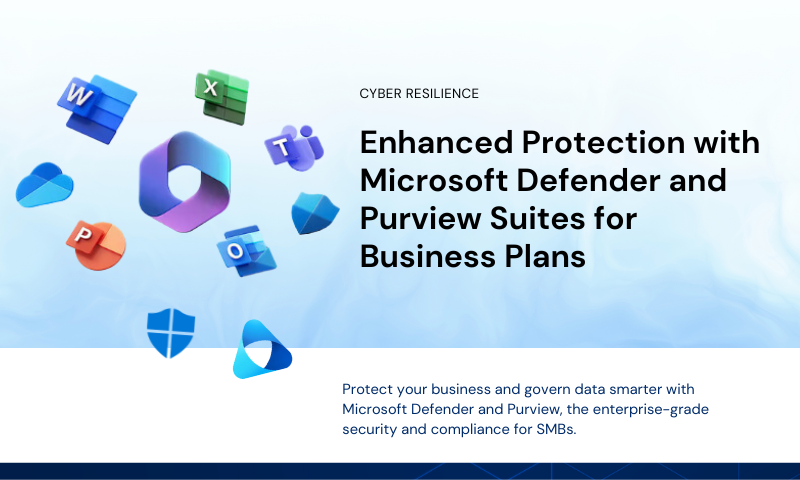
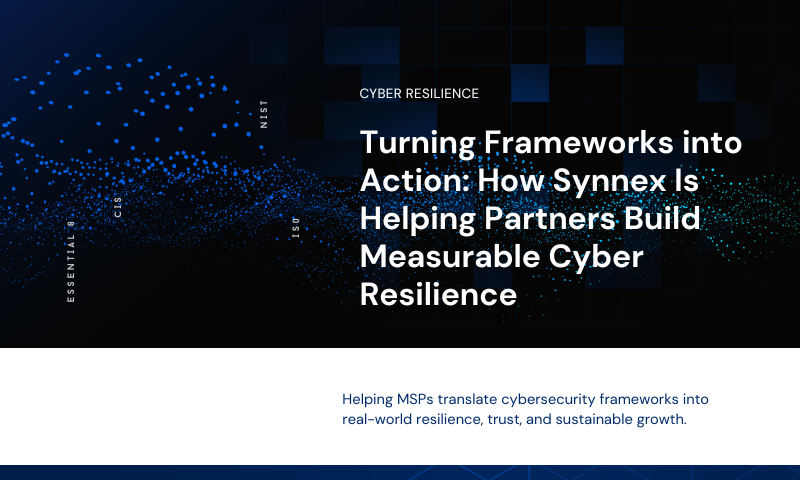
Leave A Comment