Many companies are now forced to re-evaluate their stance on remote working in the face of the uncertainty of the COVID-19 crisis.
Managing a remote workforce is not without risks and requires a healthy level of trust from your employees. Many employers would prefer more tangible methods of monitoring how home-based workers are spending their time.
There’s certainly no shortage of tracking tools and technology employers can leverage on. Time monitoring tools like Time Doctor, Timely, Toggl and more exist and can be easily deployed.
There are compelling benefits of using these tools. They are a great motivator and encourage staff to be more productive and accountable. They allow the employer to get an accurate picture of how employees are allocating time and resources across projects.
The downside to implementing these is the erosion of employee trust and micromanaging.
To successfully manage remote workers, there needs to be a balance of management flexibility with structure.
Real-time collaboration, communication platforms and workflow tools can be deployed to facilitate connection without the stigma of over-controlling.
Communication platforms for real-time collaboration with file-sharing capabilities, audio and video calls, cloud-based project management can help a scattered team work more efficiently.
Microsoft Teams combines workplace chat, video meetings, file sharing, project management, Power BI and more in Office 365. It also integrates with Skype.
Google Hangout integrates with its G Suite productivity suite (Drive, Docs, Sheets, Slides, Calendar, Mail, etc) offering one-on-one chats, filter rooms by people, file times, links and more. Hangouts Meet is for video chat, for up to 30 people.
Slack is a comprehensive chat platform for instant messaging that organises conversations into channels. The channels can be further organised based on teams, projects or even office locations. Slack integrates with Google Docs and Dropbox.
Trello is a collaboration tool that organises your projects into bulletin boards and allows you to assign team members, stamp deadlines and pin comments and attachments.
Some best practices to maximise ‘work from home’ productivity:
1. Make sure they have all the necessary tech tools and tech support to work effectively and securely
a) Portable work device and smartphone
b) Remote access to your network
c) Collaboration and communication tools
d) CRM, project management and file-sharing tools
2. Encourage your employee to create a dedicated workspace so they don’t blur personal and workspace
3. Have a documented ‘Work from Home’ policy accessible so they understand and follow the guidelines
4. Set clear expectations and agree on specific, measurable tasks with realistic completion time frames
5. Use a collaboration platform for scheduling priority and non-priority tasks, assigning tasks, tracking progress and sharing pipeline reports
6. Use communication tools to stay connected and communicate regularly so they don’t disconnect from each other
7. Schedule weekly team video meetings to share updates so they feel they are still part of the team and company
Over time, trust can be built and employees can be left to work autonomously. As a manager, focus less on time spent on tasks and more on their deliverables.

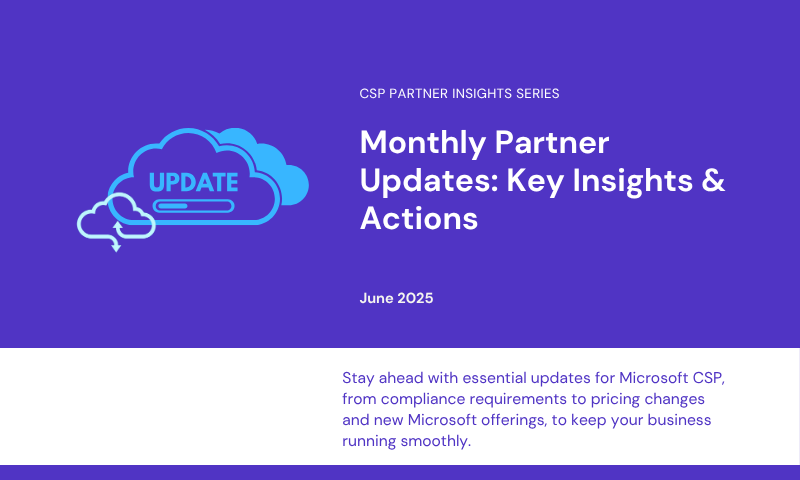
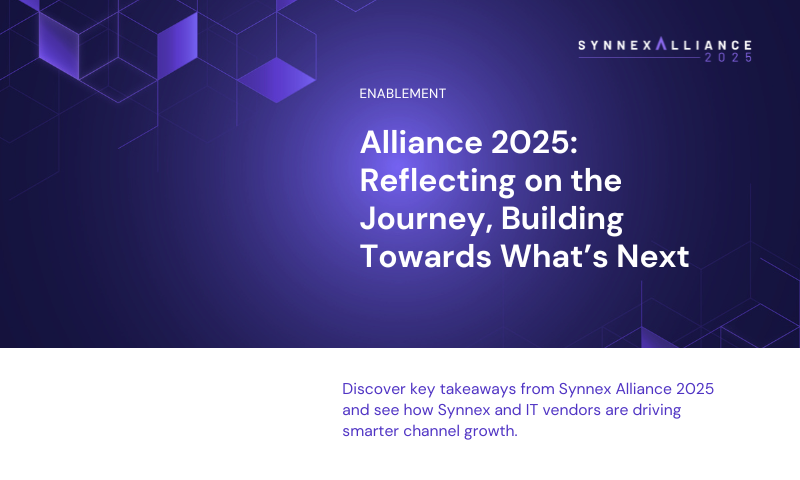
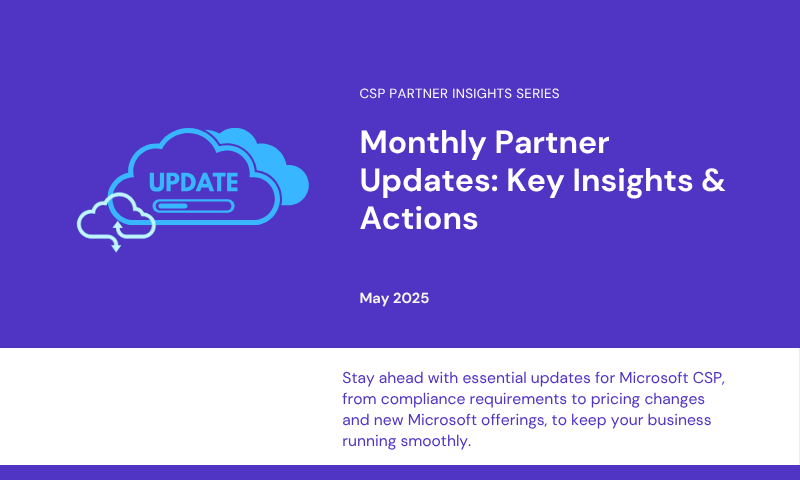
Leave A Comment