Quick guide: 5 ways to protect yourself from cyber attacks

While most of the world is dealing with changes in work and everyday life, cyber criminals are working around the clock; preying on fear and vulnerability.
Secure cloud architectures are now more essential than ever before, not only for large enterprises and the government sector but [as important] for small businesses, schools and home users.
While numbers are showing that more than double cyber attacks have hit the World Health Organisation and new attacks are reported nearly every day. protect yourself from the potential cyber risks associated with remote access.
Managing the “infodemic”
Infodemic is defined as: an overabundance of information – some accurate and some not – that makes it hard for people to find trustworthy sources and reliable guidance when they need it.
Hackers are capitalising on this by sending out specially crafted phishing and malware attacks disguised as reputable organisations, to lure internet users.
According to the Australian Competition and Consumer Commission’s [ACCC’s], scam-watch has received 94 reports of scams about COVID-19 [since 1 January 2020] but warns figures are starting to climb.
A fake @ServicesGovAU 'subsidy benefit allocation' phishing email is doing the rounds. Don't give your personal and financial information – delete the email immediately! pic.twitter.com/q1Q7YwXJsK
— Scamwatch_gov_au (@Scamwatch_gov) April 3, 2020
Access the right information here.
How to protect yourself
1. Be vigilant with cyber scam messages & campaigns
Many cyber attacks are currently taking place in the online shopping arena. Carry out some reviews before clicking order on online purchases
Spot phishing tactics [ see tips below]
2. Protect your devices
Stick to cybersecurity basics 101 by regularly checking your security settings and installing the latest software and app updates
Change your passwords often with a secure password. Read our Infosec fundamentals guide on bad-passwords and practical passphrases
Install multi-factor authentication to protect your online accounts
You have control. Stay more secure online with the following resources:
For more device protection, contact us.
3. When using online collaboration tools
Check recent security and privacy reports about the tools before using them, if ever in doubt, always consult your employer or our team
4. Prevent meetings from being hijacked
Share meeting links with invited parties only
Configure settings to only allow the host to share the screen if and when required
Disable file transfers to prevent trolls from sharing viruses to meeting attendees
5. Remember to back up periodically
In a worst case scenario, if staff are attacked, then all files could be lost without a backup
All important files should be backed up regularly using cloud drives
Tips for spotting phishing signs
Authority: when the email is addressed from someone of authority
Urgency: Are you told you have a limited time to respond or act in a certain way?
Emotion: Does the messaging make you feel fearful or curious or any other emotion?
Timely: Cyber criminals will often exploit current events and make what they are promoting seem relevant to you
What we are seeing now and the way in which the cloud is enabling us through this crisis will inform future discussions about ways that cyber physical infrastructure, work and learning across the world will co-evolve.
And so will the risks and consequences of cyber attacks when under quarantine, working and or learning from home.
Register here to our security webinar on Wednesday April 29 to hear from industry leaders, Webroot, AppRiver & 2Peas.
Protect yourself with anti-phishing, infrastructure security and cloud services.
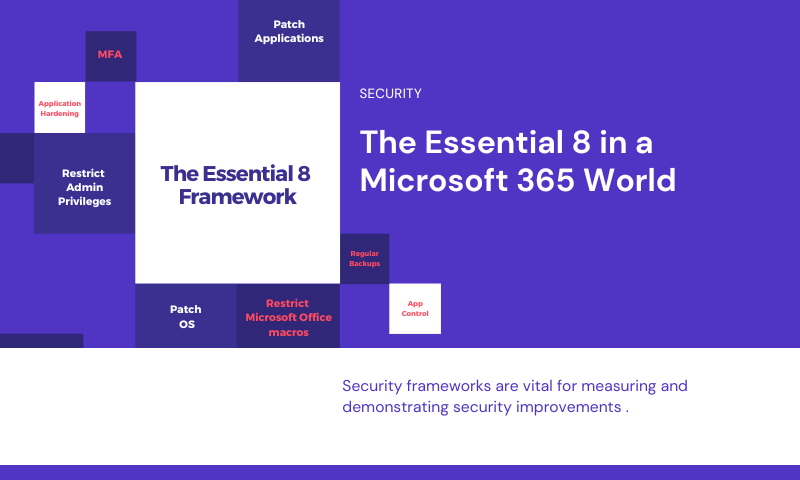


Leave A Comment