Windows 11 and Copilot+ PCs: The Upgrade That Does More Than Close the Gap
25 September, 2025
We’re less than 30 days away from Windows 10 End of Support (EOS). While much has already been said about EOS, the reality is simple: organisations that haven’t yet moved are on borrowed time.
The bigger story now isn’t just about leaving Windows 10 behind; it’s about embracing Windows 11 and the next generation of devices that are built to take productivity and security further.
For IT leaders who haven’t started their transition, the priority is clear, you need to:
- Assess your device fleet,
- Check application compatibility, and
- Plan a staged rollout to minimise disruption.
Common mistakes, such as leaving upgrades until the last minute, skipping compatibility checks, or failing to communicate changes to end users, can create avoidable risks.
👉 Pro-tip:
A structured plan, early communication, and phased deployment are key to a smooth, secure migration that maximises the benefits of Windows 11 and Copilot+ PCs.
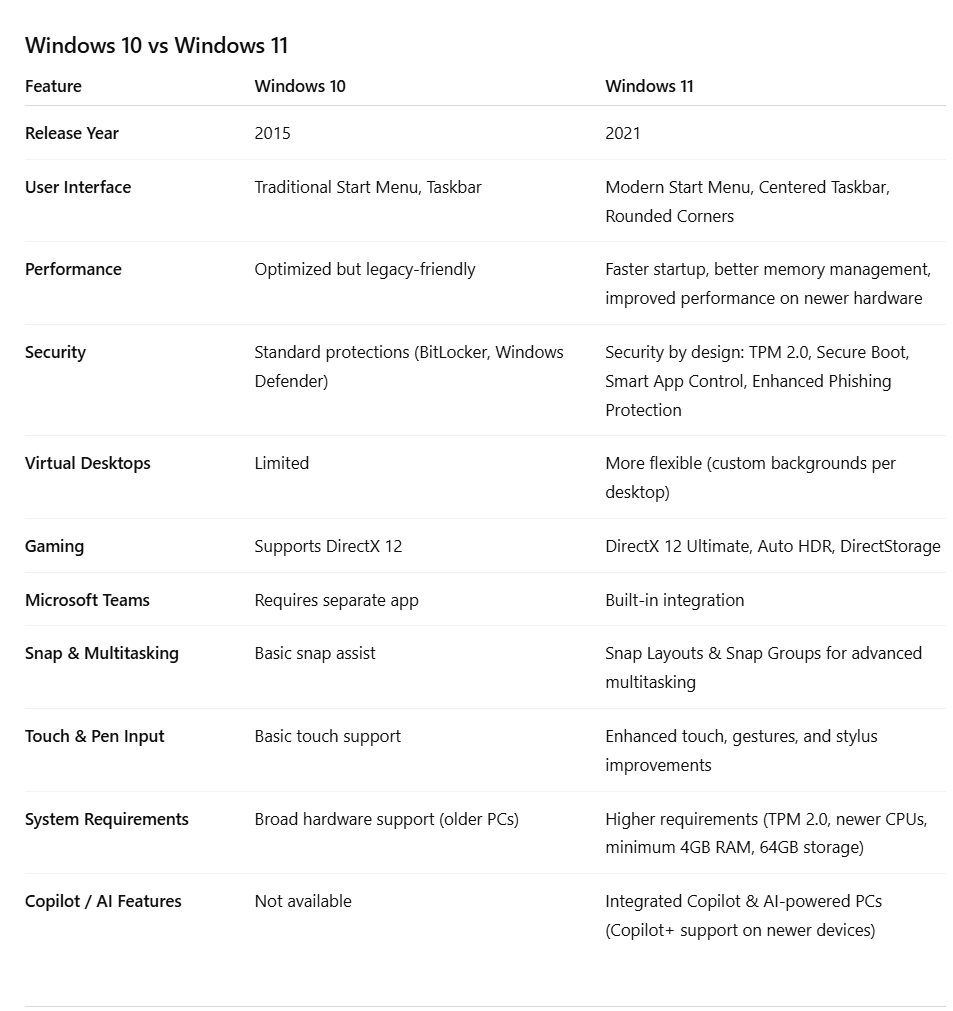
Why Windows 11? Security at the Core
Windows 11 was designed with a security-first approach. From hardware-based protections like TPM 2.0 and Secure Boot, to built-in features such as Smart App Control and enhanced phishing protection, it represents a significant leap forward from Windows 10.
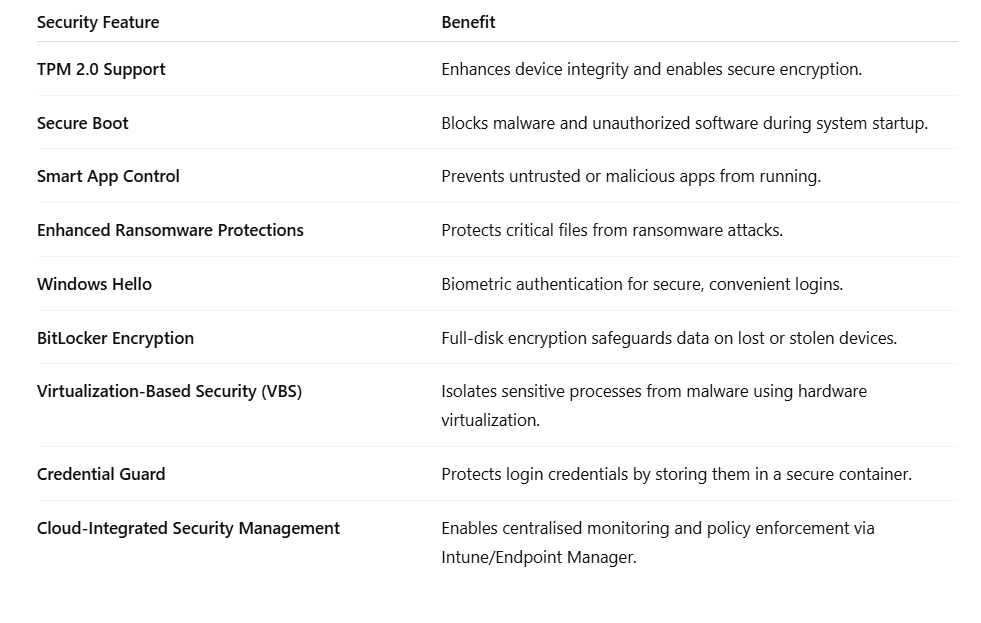
Despite upgrading, many organisations have yet to take full advantage of Windows 11’s advanced security features
As Synnex’s Microsoft Windows Device Enablement Specialist, Nayrie Mekerchian noted, “Some of Windows 11’s security capabilities, such as Smart App Control and enhanced ransomware protections, are still underutilised in many organisations, often because IT teams are focused on deployment logistics rather than optimising security settings.”
“To fully leverage these security capabilities, organisations should enable and configure security settings from day one, integrate monitoring tools, and train users on best practices,” Mekerchian added.
By proactively implementing these steps, organisations can not only close security gaps left by Windows 10 but also realise the full productivity and compliance benefits of Windows 11.
In real-world deployments, Windows 11 has already reduced the impact of incidents that would have affected Windows 10 systems, for example, by blocking suspicious scripts or preventing malware escalation.
Unexpected benefits have also emerged: organisations reported smoother device management, faster patching cycles, and improved compliance visibility, although early adopters caution that application compatibility checks and user training are essential to avoid common deployment pain points.
Beyond protection, Windows 11 also brings better manageability, cloud integration, and user experience; all of which reduce IT overhead and improve productivity.
The New Era: Copilot+ PCs
The real excitement is around Copilot+ PCs, a new class of devices powered by advanced silicon and built for AI workloads. These aren’t just incremental upgrades; they’re designed to transform the way people work.
- Performance: Lightning-fast responsiveness for multitasking and AI-powered apps.
- Battery life: All-day use without the constant need for power outlets.
- AI capabilities: Microsoft Copilot is built in for real-time assistance, content creation, and smarter workflows.
These devices will change day-to-day work by moving AI from the cloud to the desktop, giving employees faster, more context-aware assistance without performance lags. This means tasks like document drafting, data summarisation, and creative workflows can happen in real time, directly on the device.
Early adopters are already seeing gains in industries like consulting, design, education, and software development, where AI-driven productivity and longer battery life translate directly into efficiency and creativity.
Merkerchian pointed out that “when rolling out Copilot+ PCs, IT leaders often underestimate integration challenges in mixed fleets. AI policy, app compatibility, and user training need as much attention as the hardware itself to ensure a smooth deployment.”
For IT teams, preparation is critical. Beyond the usual device deployment, they’ll need to consider AI policy frameworks, data governance, and user training to ensure employees use Copilot responsibly and effectively. Compatibility with existing fleets, support for hybrid environments, and enabling security controls around AI workloads should also be high on the checklist.
What Partners Need to Know
For IT partners, the message is clear:
- EOS is the trigger: Organisations need to move now.
- Windows 11 is the foundation: Secure, modern, and cloud-ready.
- Copilot+ PCs are the opportunity: Offers a compelling reason for customers to refresh their devices rather than just upgrade in place.
Mekerchian suggested that “partners who can tie security upgrades with productivity gains will be best positioned to lead this conversation with customers.”
Looking Ahead
The shift to Windows 11 and Copilot+ PCs isn’t just an operating system change; it’s the start of a new era of AI-powered computing. Organisations that act now won’t just be compliant; they’ll be ready to compete in a digital-first world.
Mekerchian believes Copilot+ PCs will accelerate refresh cycles. “Unlike past upgrades driven mainly by performance or compliance, these devices introduce tangible gains in AI capabilities and battery life, making the case for earlier adoption far stronger.”
That said, the biggest learning curve won’t be the hardware itself, but how employees and IT teams adapt their workflows. Training users to trust AI recommendations and establishing clear governance policies will be critical to realising value.
And Mekerchian’s advice for partners is simple: “Don’t just sell the device; sell the outcome. Tie Windows 11 and Copilot+ PCs to specific productivity, security, and business goals so customers see the impact beyond the spec sheet.”
How can we help?
- Windows 11 Transition Enablement: Book a free session with our experts for tailored guidance to ensure a smooth upgrade.
- Marketing Support: Access ready-to-use, white-labelled campaigns to drive awareness and customer engagement.
- Customer Events: Tap into available funding to host webinars or in-person events, showcasing Windows 10 End of Support and creating urgency to act.
- Configuration & Buyback: Simplify deployment and device refresh with our end-to-end Configuration Services and Buyback Program.
For support with your Windows 11 transition, contact Nayrie Mekerchian 📩 nayriem@au.synnex-grp.com
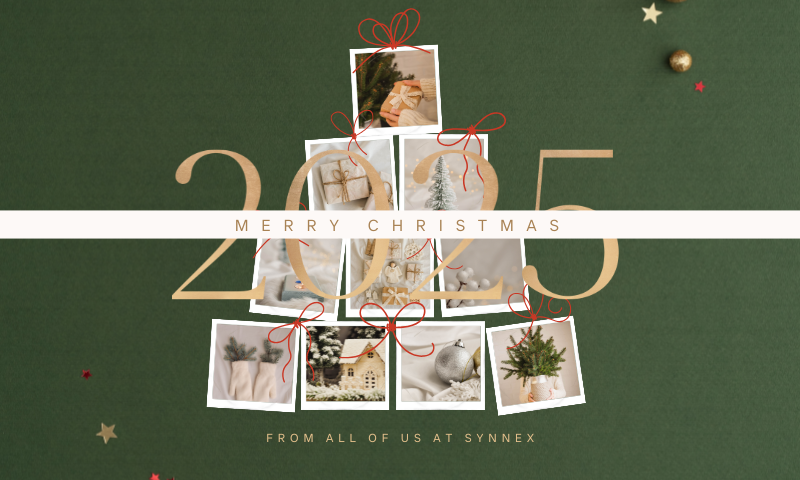

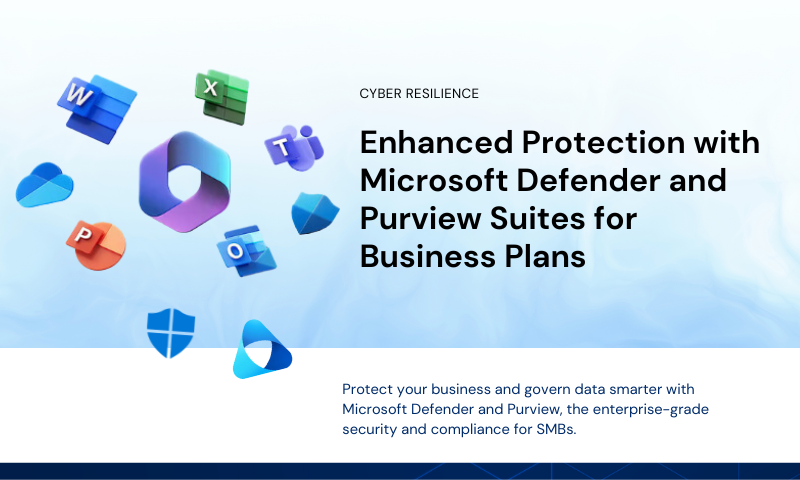
Leave A Comment