Every day, a new product launch promises speed, efficiency or savings for businesses eager to stay a step ahead.
But if you’re an IT pro, and it’s your job to onboard the new system, the allure gives way to practical considerations: How are you going to move all that critical data—including dependencies, settings and custom configurations—from one system to another so it all talks to each other the way it’s supposed to?
Whether you’re tackling a one-off project or looking to improve your in-house skills, these eight tips for mastering migration will help you form a strategy, determine costs and find technical solutions to ensure successful migration no matter what platform you’re on or which one you’re moving to.
Tip #1: Factor downtime into your cost analysis
Tip #2: Use the right tool for your migration project
Tip #3: Create a migration plan
Avoid issues in the new platform by creating a migration plan prior and post your migration project.
Tip #4: Chunk Workloads
Organise server workloads into manageable groups based on urgency, difficulty and performance.
Tip #5: Perform functional tests
Fully functional tests are critical for consistent & successful migrations with near-zero downtime.
Tip #6: Leverage off Synnex resources
Connect with our Synnex Technical Specialists to reduce the risks and help control costs.
Tip #7: Invest & understand the migration project

Invest in migration tools and methodologies that will be useful for current and future projects.
Tip #8: Offer migration in your product portfolio
Microsoft has ended their support for a selected range of Windows operating systems, now is the right time to offer migration services.
Click on this link to read the full article from Carbonite.






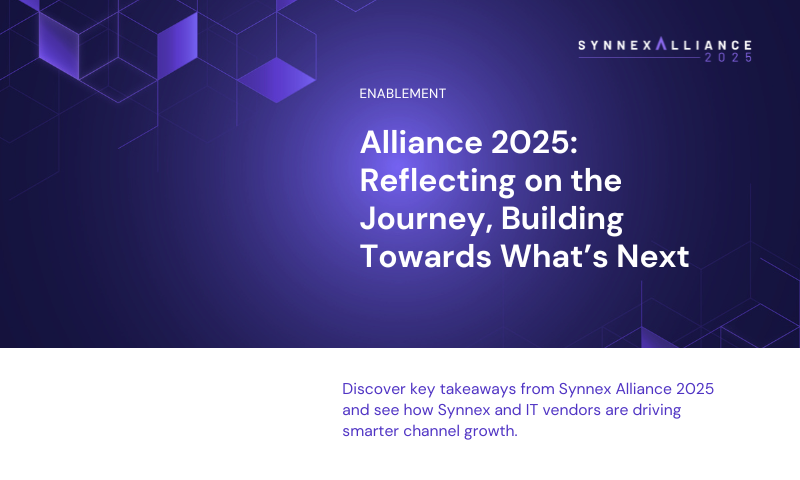

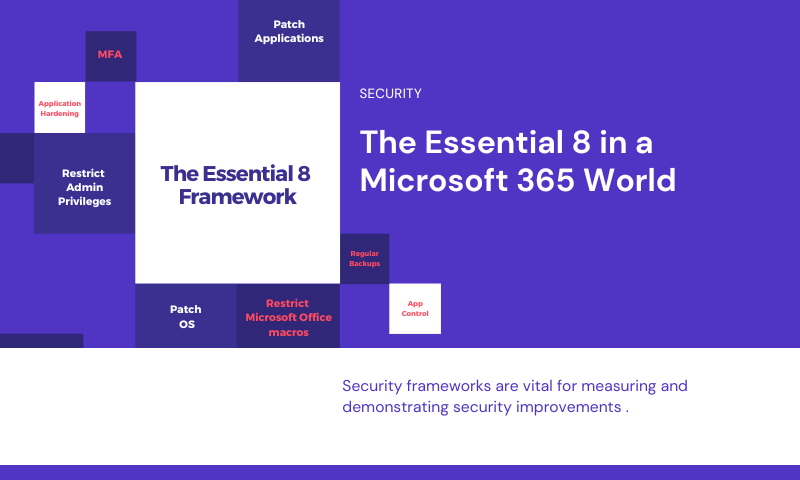
Leave A Comment