A powerful new way of working with generative AI across Google Workspace: It’s not about replacing your expertise but amplifying it.
3 April, 2024
In today’s fast-paced digital landscape, time is our most valuable asset. We are constantly seeking ways to optimise tasks, amplify our creative thinking, and transform our work days into smarter, more efficient endeavours.
There is a tool that can address these needs and more. A tool that acts as a collaborative partner, gives you time to boost your productivity, and unlock new levels of efficiency.
Google Workspace, renowned for its real-time collaboration, now introduces AI collaboration.
We are talking about Gemini (formerly known as Duet AI). At its core, it serves as an intelligent AI assistant seamlessly integrated into the essential tools you use daily, such as Gmail, Docs, Slides, and Meets. Designed to save you time and streamline your workflow making your work days more productive, Gemini functions as a savvy assistant, unlocking new levels of productivity and efficiency.
Generative AI, exemplified by Gemini, signifies a paradigm shift in our work approach. By harnessing the AI’s power to fuel creativity, it enables us to swiftly generate content and foster collaborative work cultures centered around efficiency, and getting things done faster.
Organisations embracing Gen AI securely and responsibly stand to gain a significant competitive advantage over their counterparts.
In a recent survey, customer feedback from various companies highlighted the profound impact Gemini is making across functions in five key areas:
- Productivity: By slashing time spent on repetitive tasks, Gemini liberates valuable time for more meaningful work.
- Quality of work: Employees equipped with Gemini demonstrate enhanced proficiency, resulting in improved work output and increased volume.
- Employee engagement: With Gemini’s support, organizations experience a reduction in turnover rates, fostering longer employee tenures.
- Customer and partner satisfaction: Utilising Gemini lead to happier customers and partners, translating into an uplift in revenue.
- Innovative ways of working: Gemini fosters a culture of rapid experimentation, empowering teams to explore new ideas and approaches.
A sneak peek into Gemini for Google Workspace Enterprise reveals its transformative capabilities.
One standout feature, ‘Helping you write’ in Google Docs which has appeared on Duet AI that many are familiar with where you can simply describe what you wish to write, and Gemini in Docs springs into action, generating content in seconds. Not only does it compose text, but it also incorporates smart chips for information such as location, status, and many custom variables, facilitating seamless project management from to completion without disrupting your workflow.
Gemini offers unlimited suggestions to enhance conciseness and avoid repetitions using a more formal or active voice
The magic of Gemini extends to Gmail on mobile, where users can effortlessly draft full emails on the go by simply typing their needs.
In Google Slides and Google Meets, users can unleash their creativity by generating custom, original images from text descriptions. Google Workspace becomes your creative partner delivering visually stunning assets that captivate audiences. The majority of images created on Gemini AI are copyright free, with some limitations.
In Google Sheets, apply Gemini’s new ‘Help me organise’ capabilities by describing your objectives, and Sheets will generate a customised template, enabling you to dive into your project immediately. With a prompt, you will have a table ready to populate, while Gemini takes care of data classification, freeing you up to focus on critical tasks.
Similarly, in Slides, effortlessly create unique backgrounds for your video calls based on prompt, enabling you to tailor visuals for each engagement. And Google Meet’s Studio look feature adds details to transform low quality images, improve image quality in low light to make you look your best. Studio lighting employs Gemini to help stimulate professional lighting in your video feed so you can be perfectly lit for your meeting.
Studio sound in Google Meets improves the audio quality caused by poor microphones, noisy environment, or poor network connectivity. It intelligently restores your original voice by recreating and balancing missing or distorted frequencies. Participants dialling in by phone will also sound better.
Google Meets breaks down language barriers by providing near real-time speech-to-text translations, facilitating more inclusive calls. Currently supported languages include English, French, German, Portuguese, Spanish, Japanese, Swedish, Mandarin (Simplified), Vietnamese, Dutch, Turkish, and Indonesian, with more languages slated for future inclusions.
In a recent webinar, Laura Nam, Head of Google Cloud and Google Workspace New Business vSMB JAPAC unveiled some exciting new features coming soon to Gemini AI:
Enhanced translate functionality in Google Meets
Get ready for a more advanced translation experience in Google Meets. Soon, captions will be automatically translated into your preferred language(s) without any manual adjustment needed. Expected launch: Undisclosed.
“Take Notes for Me” in Google Meets
Never miss a beat during meetings with the “Take Notes for Me” feature in Google Meet. This option enables users to capture notes and action items seamlessly during meetings. It automatically generates a shared document that can be easily shared and reviewed by absentees post-meeting. When the meeting concludes, Google sends out a beautifully organised document via Google Docs, complete with a meeting summary, action items, key points, and video highlights.
Expected launch: Q2’24.
Automated presentation generation in Google Slides
Say goodbye to manual presentation creation. Google Slides will soon have the ability to generate a presentation simply by providing a reference document. Once the new slide deck is generated, users can refine it manually or utilize the Gemini side panel to invoke further AI actions, rapidly refining their content. Expected launch: H2’24.
Instant answers with Google Drive integration
Streamline your workflow by harnessing the power of Gemini for Google Workspace. Soon, you’ll be able to ask Google Drive for answers directly. Gemini can generate responses based on the documents and files stored in your Google Drive. For instance, using the side panel of Workspace apps, you can ask Gemini to generate customized content, analyse documents, or summarise projects based on the context stored in Google Drive.
Certainly, exciting times lie ahead as Gemini continues to evolve and enhance productivity within Google Workspace
What about privacy and security when using Gemini? Here’s what you need to know:
- Gemini does not access content in Workspace that you don’t have permission to access.
- Gemini automatically applies our existing security controls and data handling practices.
- Gemini does not share your prompts or generated responses with other users or organisations.
- Gemini does not store your prompts or generated responses.
- Gemini runs on the same Google Infrastructure as the rest of Workspace Core Services like Gmail and Docs.
- Gemini does not use your data, prompts, or generated responses to train or improve Gemini AI or any other generative AI models.
Gemini, now available for Google Workspace, comes in two editions:
Enterprise Edition:
This premium offering provides full access to all Gemini features, including Gen AI-powered Meets and advanced security features. Note that it’s not available for Business Starter and Enterprise Starter editions.
Business Edition:
Designed for broader accessibility, the Business Edition is available for most Google Workspace editions, including Business Starter and eligible Enterprise Starter. It comes with a monthly limit of 1,000 interactions per user, which cannot be pooled, shared, or carried over. However, this limit is quite generous. Interactions include content generation requests, revisions, and accepting Gemini’s suggestions. While excluding live translation captions in Meets, most Gemini features are accessible at launch.
Additionally, Gemini add-ons are now eligible with Google Workspace for Non-profits (free edition) as of 14 February 2024.
Pro-tip: Always Offer Gemini (AOG). Always present Gemini (AOG) as an option. Provide quotes to Workspace customers with two offers, one of which includes Gemini AI. For further assistance, reach out to the Synnex Google Team here.
Source and credit: Some content in this article is extracted from the ‘Bring new ideas to life with Gemini for Google Workspace’ webinar hosted by Synnex on 19 March 2024 and presented by Laura Nam, Head of Google Cloud and Google Workspace New Business vSMB JAPAC and Audrey Lim, APAC Google Workspace New Business Sales Rep.
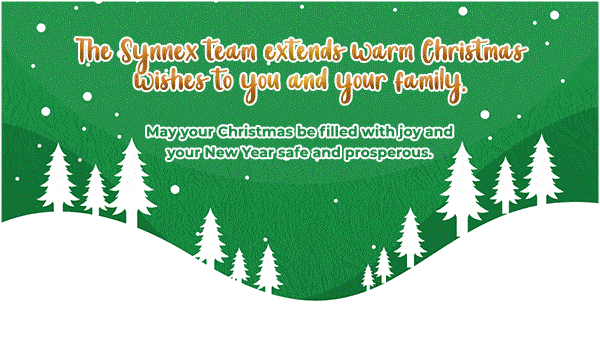


Leave A Comment