Deliver strong growth in cloud security
30 June, 2021
The growth of Microsoft Office 365 signals the acceleration of cloud migration, as businesses look to digitise workflows and improve employee productivity. For its fiscal quarter that ended 31 December 2020, Microsoft reported an Office 365 growth rate of 21% for commercial use, compared to the same period the previous year.
Of course, with this growth in cloud use comes an increase in data stored in the cloud. Yet, data protection and backup strategies for Office 365 haven’t changed with the times, and too often still feature the on-premises mindset of legacy IT infrastructure.
This old style of IT thinking creates unnecessary costs and complexity for business’ Office 365 backup. When customers are required to sign up and use a public cloud like Microsoft Azure or Amazon AWS, the customer must build and pay for their own backup infrastructure, install the backup software, support and test it all, and manage storage capacity planning and cost.
It’s an approach that means you’re not getting the full utility and benefits of the cloud. Some organisations are also exposing themselves to risk, by relying completely on the limited data protection capabilities within Office 365 (site collection bins).
The state of Office 365 backup
Barracuda’s The state of Office 365 backup report finds 69% of organisations are relying solely on capabilities built-in Office 365 to backup and recover Office 365 data.
Microsoft provides some backup in Office 365, but, right now, that is only a 30-day backup after a file has been deleted or overwritten, which for some companies is not sufficient.
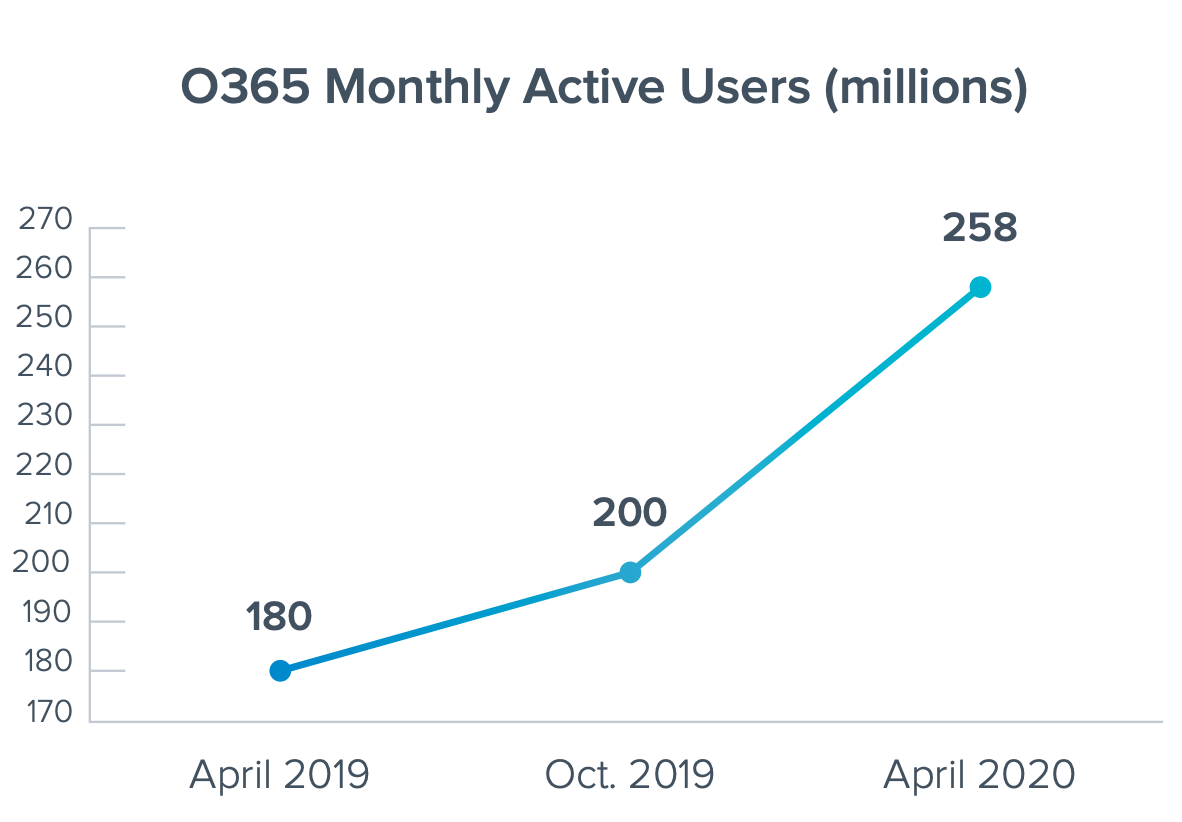
Barracuda Cloud-to-Cloud backup
This lack of understanding comes from two issues:
1. Customers are not familiar with the distinction between email archiving and data protection.
- Email archiving is not a backup. It can hold and retrieve specific messages, but it cannot restore a complete mailbox and all of its contents to a single point in time.
2. Customers believe that Microsoft’s highly resilient Software as a Service (SaaS) offering protects all data and applications.
- In fact, Microsoft is only responsible for the Office 365 infrastructure that supports your data. It is not responsible for the data in users’ office 365 environment. Microsoft calls this out in their Managed Services Agreement – Section 6B – “We recommend that you regularly backup your content and data that you store on the services or store using third-party applications”.
Why you should backup your Office 365 data
With a cloud-native solution, users get the benefit of unlimited scale on their backup, and their solution is fully managed. It lives entirely in the cloud, so there’s no software or hardware for managing or updating, making it fast and easy to get up and running. As Office 365 data is already in the cloud, a cloud-native solution platform that builds and runs in the cloud across a global range of locations helps save secure and encrypted backups in the same network. It means better performance and instant scalability.
The new Barracuda Cloud-to-Cloud Backup delivers a fast search and restore experience for Office 365 data including Teams, Exchange Online, SharePoint and OneDrive. It offers unlimited capacity to store your data and leverages the latest APIs in Office 365 to get the data is the most optimised way, that offers:
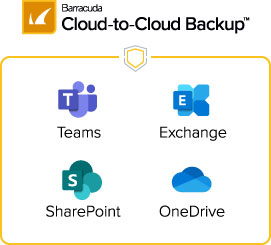
- How Microsoft and Barracuda collaborated during the development of Cloud-to-Cloud Backup
- Protecting customer data with a cloud-engineered solution - a case study

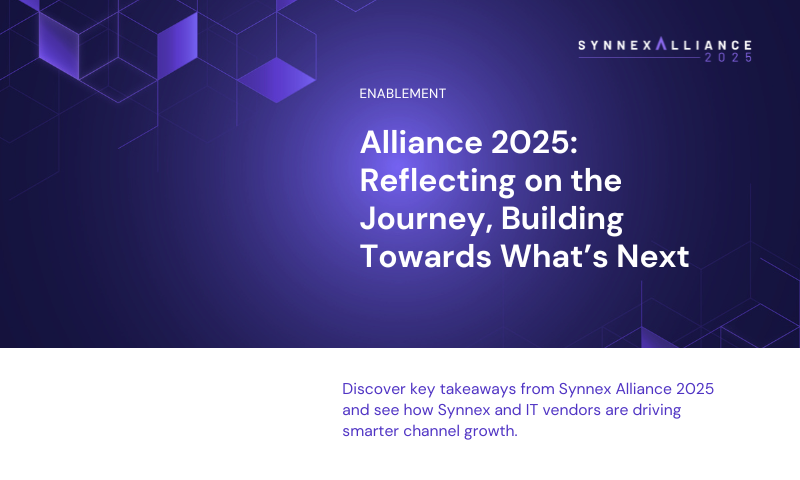

Leave A Comment