Plan your migration path to Cloud
28 September, 2021

Cloud modernisation is becoming a standard approach to building and delivering applications for the modern enterprise. Businesses can gain tremendous agility and resilience, and migrating workloads is a great first step.
In a recent webinar, Microsoft Cloud Tech Analyst at Synnex, Taymour Ziadi shared with us some powerful built-in tools and the rationalisation process in Microsoft Azure that partners can use as part of their cloud migration road map to evaluate their workloads and determine the ‘best’ environment to migrate each asset.
1. Cost modelling: Total Cost of Ownership (TCO) calculator
This cost modelling tool estimates the cost savings you can achieve by migrating on premise workloads to Azure. You enter your workload details i.e., server, database, network, storage etc which is then used to generate a report that gives you indicative figures on what some of the cost savings are that your customers can potentially enjoy, and the recommended equivalent services in Azure. Understanding your TCO will help you map out what the solutions in Azure vs an on-premises solution consumption will look like.
To calculate the total cost of ownership, use the Azure TCO calculator
2. Cloud readiness: Strategic Migration Assessment and Readiness (SMART) Tool
The SMART tool measures your organisation’s migration readiness across ten key dimensions that impacts the success of your migration plan:
- Business strategy
- Partner support
- Discovery and assessment
- Business case
- Migration plan
- Technical skill
- Landing zone
- Migration execution
- Governance
- Management
By answering some simple questions, a customised assessment is generated that evaluates your overall migration readiness. It tells you where you are in your adoption journey, what your current gaps are, and provides recommendations to what you need to focus on to get to where you want to be.
As your project progresses, you can take the assessment again to track the improvements of your migration readiness score over time.
3. Application Migration patterns: Adopting the 5Rs
By following the rationalisation approach, Microsoft will recommend a scenario for each workload which will help identify the long-term strategy needed to follow for a successful deployment.
Rehost (Lift and shift): makes the least change to the architecture of current applications.
This is the simplest migration involving moving your application from one environment to another.
A modern rehost can gain additional value and benefits. Rehost is designed to move fast or if on-prem is costing too much. Examples are adding external application functionality through APIs or extending the legacy application with third party tools. Through this, you can obtain a hybrid cloud solution.
Refactor or repackaging: normally also involves adding more business value to core functionality and making it service oriented. Slightly modifying to optimise applications can give greater cloud efficiency, access to better resources, speed, optimised costs, and the ability to better manage your operations.
It’s best to refactor when creating a custom application or you don’t want to create or maintain infrastructure.
Examples: if you want to migrate existing applications to Azure App Service or Azure Kubernetes Service (AKS) or, if you want to refactor relational and nonrelational databases into options such as Azure SQL Managed Instance, Azure Database for MySQL, Azure Database for PostgreSQL, and Azure Cosmos DB.
Rearchitect: when you completely re-write your application to better fit in the cloud.
Usually used for aging applications that are not compatible with cloud components or cloud compatible but not cloud native.
It’s best to rearchitect if you want to use a mix of technology stacks, adopt new cloud capabilities, improve your applications’ scale and agility, or drive cost efficiency.
Examples: breaking down a monolithic application into a group of microservices that work together and scale easily or rearchitect relational and nonrelational databases to a fully managed database solution, such as SQL Managed Instance, Azure Database for MySQL, Azure Database for PostgreSQL, and Azure Cosmos DB.
Rebuild: when applications are not worth further investment because they are no longer supported or are misaligned with current business processes, a complete rebuild using the Azure Platform as a Services (PaaS).
It’s best to rebuild if you are looking to scale and future proof your applications.
Examples: if you are looking to build greenfield applications with cloud-native technologies like Azure Functions, AI, SQL Managed Instance, and Azure Cosmos DB.
Replace: when technology is outdated, not maintained, or kept up with industry best practices, it’s best to replace.
Microsoft Azure cloud migration best practices
With customers increasingly relying on SaaS solutions to deliver differentiation, accelerate time-to-market, and increase scale, it may make perfect sense to migrate your workloads to the cloud.
To determine if a cloud adoption effort is justified for your business, calculate your TCO, measure your cloud readiness and make a few basic assumptions on the portfolio level.
The Microsoft Azure migration tools and rationalisation process gives you a comprehensive approach to analyse your customers’ application environments to determine the most cost-effective option that best aligns with your business outcomes, and current state environment.
For further assistance and guidance, get in touch with our Cloud sales support at csp@au.synnex-grp.com
Source and credit: Some content in this article is extracted from ‘Drive cloud adoption with Microsoft Azure’ webinar hosted by Synnex on 18 August 2021 and presented by Taymour Ziadi, Microsoft Cloud tech analyst at Synnex.
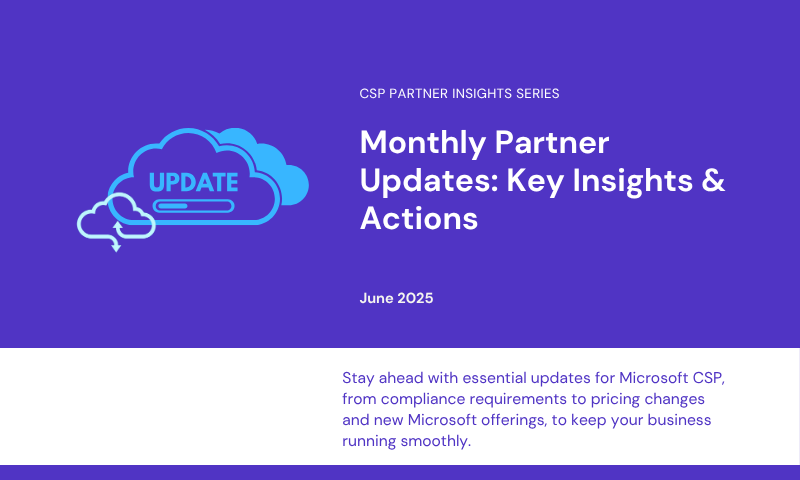
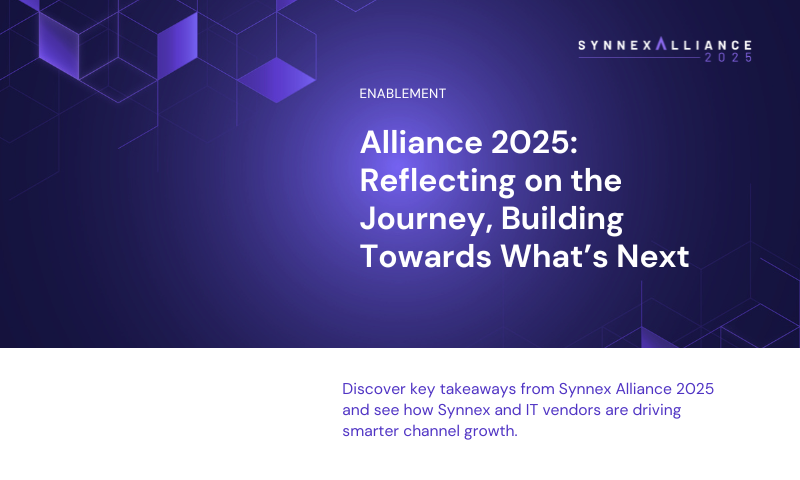
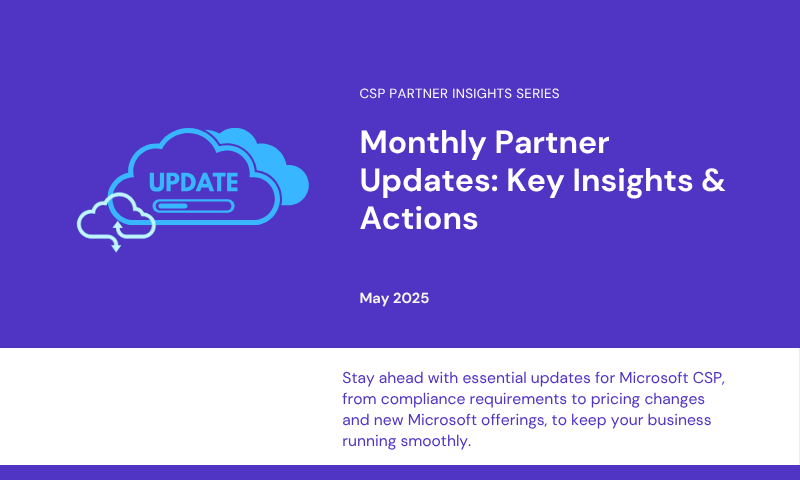
Leave A Comment