How to identify if your customers are cloud ready and ready for the move to Chrome OS?
4 May, 2021

A growing priority for businesses today is to move their workforce to cloud-based tools. With the rapid expansion of apps and devices, it can be hard to identify which device is cloud-ready, and a challenge to set up devices while keeping endpoints secure.
Whether Chrome is seen as a preferred choice for a distributed workforce and educators or not, according to Canalys, Chromebook shipments nearly quadrupled in 2020 to 11.2 million units, compared to just 2.9 million in 2019, reaching a 112% volume growth year-on-year.
In the third quarter of 2020, device makers shipped around nine million notebooks running Chrome OS, up 90% from a year earlier, compared with the 15% growth rate for all PCs. Chromebooks represented 11% of total PC shipments, with Chrome OS sales reaching a new high of 16.4% of all notebooks sold in the fourth quarter.
Source: IDC
The biggest challenge for organisations making the shift to Chrome OS will be to ensure their infrastructure is ready to utilise the Chrome OS platform and the Google Admin Console that enables them to manage those devices.
But the compelling benefits in making the strategic transition greatly outweighs that – a reduction in high-maintenance infrastructure, an enabling of flexible working environments while maintaining the highest level of security and user experience, ease of deployment (zero touch enrollment) and operational efficiency throughout the device lifecycle.
To help organisations to effectively move their Windows devices to Chrome OS, Google released the Chrome OS Readiness tool early this year.
Some Windows devices in your fleet may be ready to migrate to Chrome OS right away, while some might still need support through VDI or Parallels Desktop to access legacy apps – either way, with this tool you will be able to know.
Free to download, the Chrome OS Readiness tool is a great conversation starter with your customers to assess how ready their devices are to switch to Chrome OS.
The great thing about the tool is that even though it collects app usage information, all data captured is kept private in a designated storage and no user, device or app data is shared, even with Google itself or any third parties.
The tool then identifies the apps as Chrome OS Ready or not based on a verified Google database of applications which you can modify to suit your own domain.
If a device uses only Chrome OS Ready applications, such as browsers, applications with web app equivalents, or system utilities, it is identified as ready to switch to Chrome OS.
For devices that use applications where the readiness may depend on use case, or applications the tool does not recognise, the tool highlights them as ready with verifications of the applications.
You can also add blocker applications that you know have no equivalent on Chrome OS, which rules out devices as blocked from switching. And the tool generates a summary report, detailing in depth app usage and categorising devices into how cloud ready they are.
Chrome OS Readiness Tool resources
The best of Google and Synnex: A glance at our partner benefits.
By leveraging our services, we can support you in building out comprehensive solutions for your customers:
Resources:
Synnex Google playbook: Simplify IT for businesses using Chrome Enterprise and Google Workspace
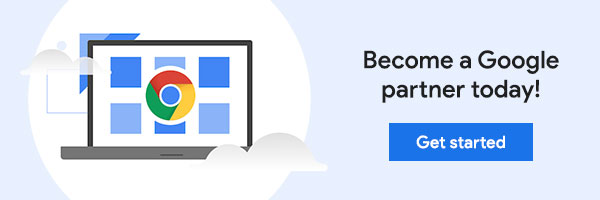

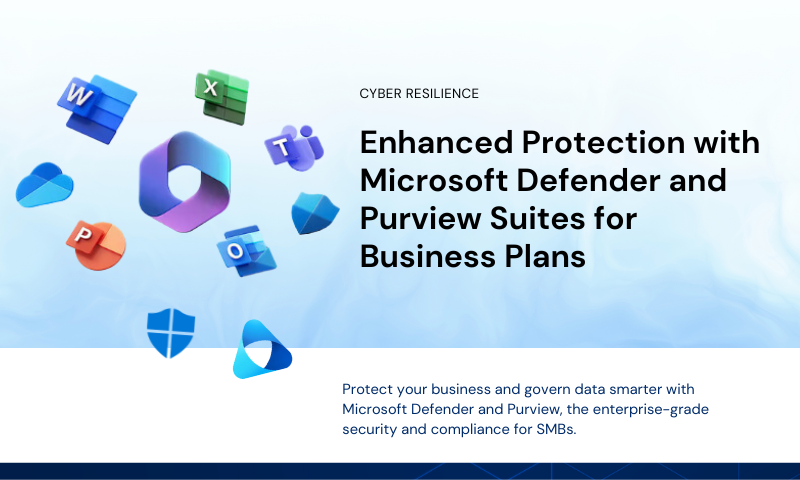
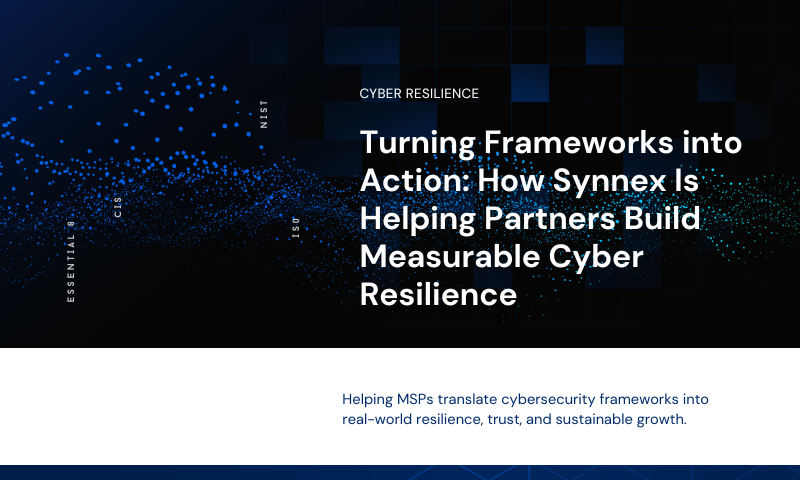
Leave A Comment