Empowering your team with Microsoft 365
24 August, 2023
In today’s fast-paced and inter-connected world, effective collaboration and productivity is key to success. As teams collaborate across various locations and time zones, having the right tools to streamline workflows, enhance communication, and drive efficiency becomes crucial.
From maximising cost savings to boosting employee productivity, there’s a lot to consider as an IT leader at a company.
But there is a single solution that can help – Microsoft 365.
Microsoft 365 is a comprehensive collaboration platform, that brings together a collection of essential tools like Microsoft Office applications, cloud services, and communications solutions. From Word, Excel, and PowerPoint to SharePoint, Teams, and One Drive, M365 offers a comprehensive suite of cloud-based applications designed to streamline workflows and encourage collaboration across teams and departments.
The power of Microsoft 365: Beyond traditional office apps
Seamless collaboration
Microsoft Teams, a central hub for teamwork within Microsoft 365, enables real-time collaboration among team members, regardless of their physical location. It integrates chat, video conferencing, file sharing, and app integration, allowing teams to work together as if they were in the same room.
Anywhere access
The cloud-based nature of Microsoft 365 ensures that your team can access their documents, emails, and applications from anywhere, on any device. This flexibility is particularly valuable in today’s remote and hybrid work environments.
Intelligent data analysis
Excel becomes even more powerful with features like Power Query and Power Pivot, which enable your team to transform raw data into meaningful insights. Microsoft 365’s integration with Power BI provides advanced data visualization and analytics capabilities.
Effortless communication
Outlook in Microsoft 365 goes beyond emails, offering features like focused inbox, automatic categorization, and scheduling assistance. This enables your team to manage their communications more efficiently.
Document collaboration
With SharePoint and OneDrive, document sharing and collaboration become seamless. Multiple team members can work on the same document simultaneously, eliminating version control issues.
Automation with Power Automate
Repetitive tasks can be automated using Power Automate, allowing your team to focus on high-value activities. This can include tasks like automatically sending notifications, moving data between apps, and more.
Enhanced security and compliance
Microsoft 365 incorporates advanced security features like data encryption, multi-factor authentication, and threat detection. It also helps businesses meet compliance requirements like GDPR and HIPAA
Innovative presentations
PowerPoint is elevated with features like Designer, which suggests design ideas for your slides, and Presenter Coach, which provides real-time feedback on your presentation skills.
Pro tips for maximising productivity with Microsoft 365
Customised Training
Provide your team with training sessions or resources to fully utilise the features of Microsoft 365. Many features may go unnoticed, so educating your team can unlock hidden productivity potential.
Tailored solutions
Leverage SharePoint to create custom intranet sites, portals, and dashboards that cater to your team’s unique needs. This helps streamline communication and access to critical information.
Automate routine tasks
Identify tasks that can be automated using Power Automate. This not only saves time but also reduces the chances of errors in manual processes.
Encourage collaboration
Foster a culture of collaboration by using Microsoft Teams for meetings, brainstorming, and quick communication. Encourage team members to use co-authoring features in documents for real-time collaboration.
Data-driven decisions
Train your team on data analysis tools like Excel Power Query and Power BI. Empower them to make informed decisions based on data insights.
Mobile productivity
Emphasise the importance of mobile productivity with Microsoft 365 apps on smartphones and tablets. This enables work to continue even while on the move.
Microsoft 365 is more than a suite of tools; it’s a catalyst for transformation in today’s workplace. Its remote work capabilities have enabled organisations to seamlessly transition to remote work during unprecedented times, ensuring business continuity.
.
The M365 apps integrate seamlessly, creating a holistic ecosystem that streamlines tasks. The integration of Microsoft Outlook, SharePoint, Teams, and Office apps ensures that communication, document management, and project execution are interconnected and efficient.
.
Pro tip:
A successful implementation and adoption of M35 requires proper planning, training, support, and grassroots engagement. Encourage a culture of continuous learning and improvement, where employees are motivated to explore and leverage the full potential of Microsoft 365 to boost productivity and collaboration.Bottom of Form
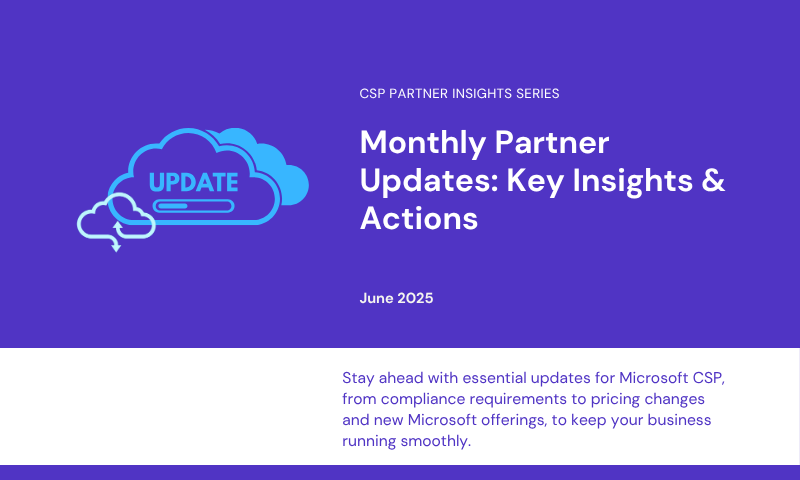
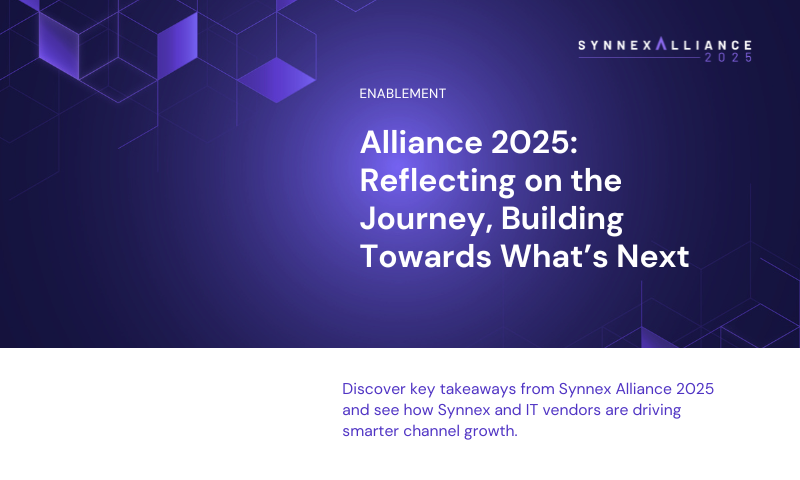
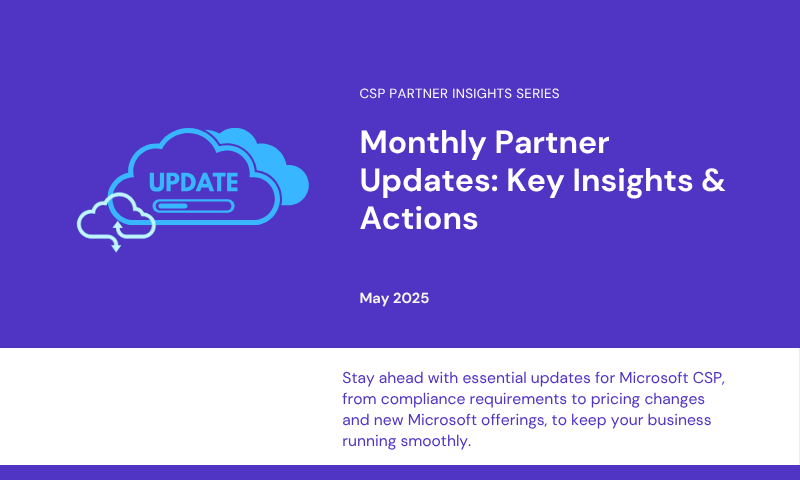
Leave A Comment